Good news for users of Garmin Cycling Computers! Sometimes it is not easy to change plans spontaneously and just edit your route on the go and get it seemlessly on your GPS Computer. Wahoo devices manage this over the komoot Sync feature on their own app, however komoot took matters in their own hand now and made a seemless integration for Garmin as well!
The new ‘Send to Device’ feature is available on all Garmin devices that can run the komoot Connect IQ™ app.
‘Send to Device’ is an industry-first feature developed by komoot to get Tours on Garmin devices easier and faster than ever.
Garmin users can now send komoot Tours to their device(s) and start navigation with the tap of a button, without browsing the route list on their device.
Garmin smartwatch users can enjoy an additional function of 'Send to Device' by updating Tours during navigation without interrupting the current activity.

Route planning platform Komoot today announced the launch of ‘Send to Device’, an industry-first feature that allows users to start navigating Tours on their Garmin device with the tap of a button, without browsing the route list on their Garmin device. The new feature is available on Garmin smartwatches and GPS cycling computers that can run the komoot Connect IQ™ app, downloadable via the Garmin Connect IQ™ Store.
The ‘Send to Device’ Feature
Whether it’s an after work ride, a trail run at the weekend or an epic multi-day hike, komoot users that navigate with a Garmin device can stop scrolling through routes trying to find the right one. From now on, all they need to do is open the Tour they want to use on the komoot mobile app or website and click ‘Send to Device’. When users then go to the komoot Connect IQ™ app on their Garmin device, the Tour will pop up, and the adventure can begin.

For the best and most seamless experience, users should make sure their komoot Connect IQ™ app is up-to-date, version 3.6.4 or newer.
Update routes mid-Tour
Exclusively for users that use a Garmin smartwatch in komoot’s navigation mode, ‘Send to Device’ also delivers maximum flexibility on the go. Users can now adjust, switch, and update their route mid-Tour without ending and restarting the current activity — whether they want to re-route for a coffee stop or find the nearest shop to pick up supplies for their journey.
How does the ‘Send to Device’ feature work?*
Firstly, users need to download the komoot Connect IQ™ app to their Garmin device through the Garmin Connect IQ™ Store.
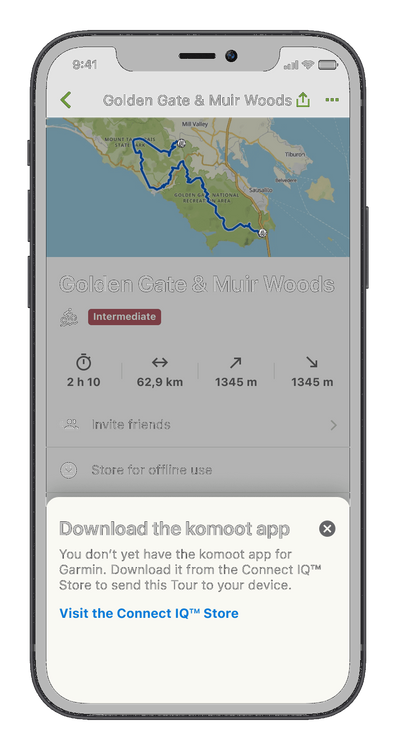
How to send a route to Garmin devices
- On the komoot mobile app or website, choose the Tour you want to send to your Garmin device(s)
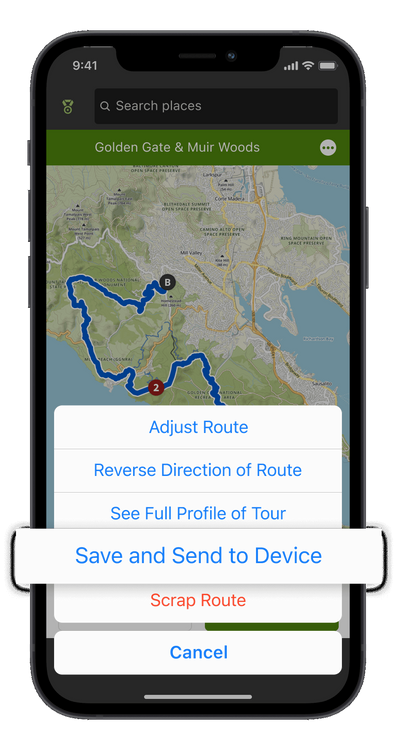
- Tap ‘Send to Device’
- Select ‘Garmin’
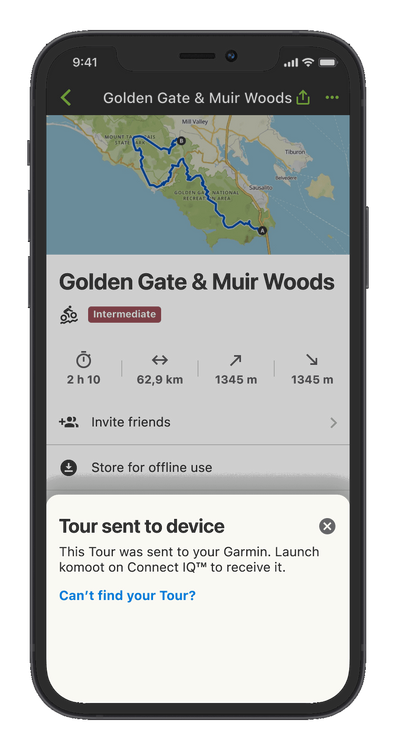
- Open the komoot Connect IQ™ app on your Garmin device
- Tap Open
How to send a route update during navigation on Garmin smartwatches
- Change your Tour — or pick a completely new Tour — via the komoot mobile app or on the Route planner on the website
- . Click ‘Send to Device’
- Select ‘Garmin’
- Open the komoot Connect IQ™ app on your Garmin smartwatch
- The dialog ‘Tour received. Update navigation?’ will pop up
- Tap Update
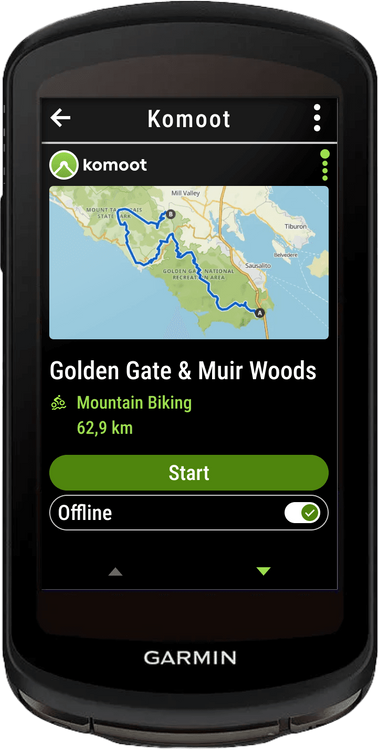
*Internet connection is needed to send Tours to Garmin device(s)
The komoot app on Connect IQ™
Available for download via the Garmin Connect IQ™ Store, the komoot Connect IQ™ app allows users to seamlessly connect their Garmin device with their komoot account for the smoothest route planning and navigation experience.
Once the connection has been set, users can plot their routes on the komoot mobile app or website and synchronize them on their Garmin device. And when they’re ready to hit the trail, users only need to start the navigation on the Garmin smartwatch or cycling computer to enjoy the adventure ahead with best-in-class turn-by-turn route instructions, as well as useful stats like elevation profile, and remaining time and distance left — all provided by the komoot Connect IQ™ app.
Haven’t installed the komoot Connect IQ™ app yet? Head to the Garmin Connect IQ™ Store.
Here you'll find information on how to use komoot on all your favourite devices: https://www.komoot.com/devices




